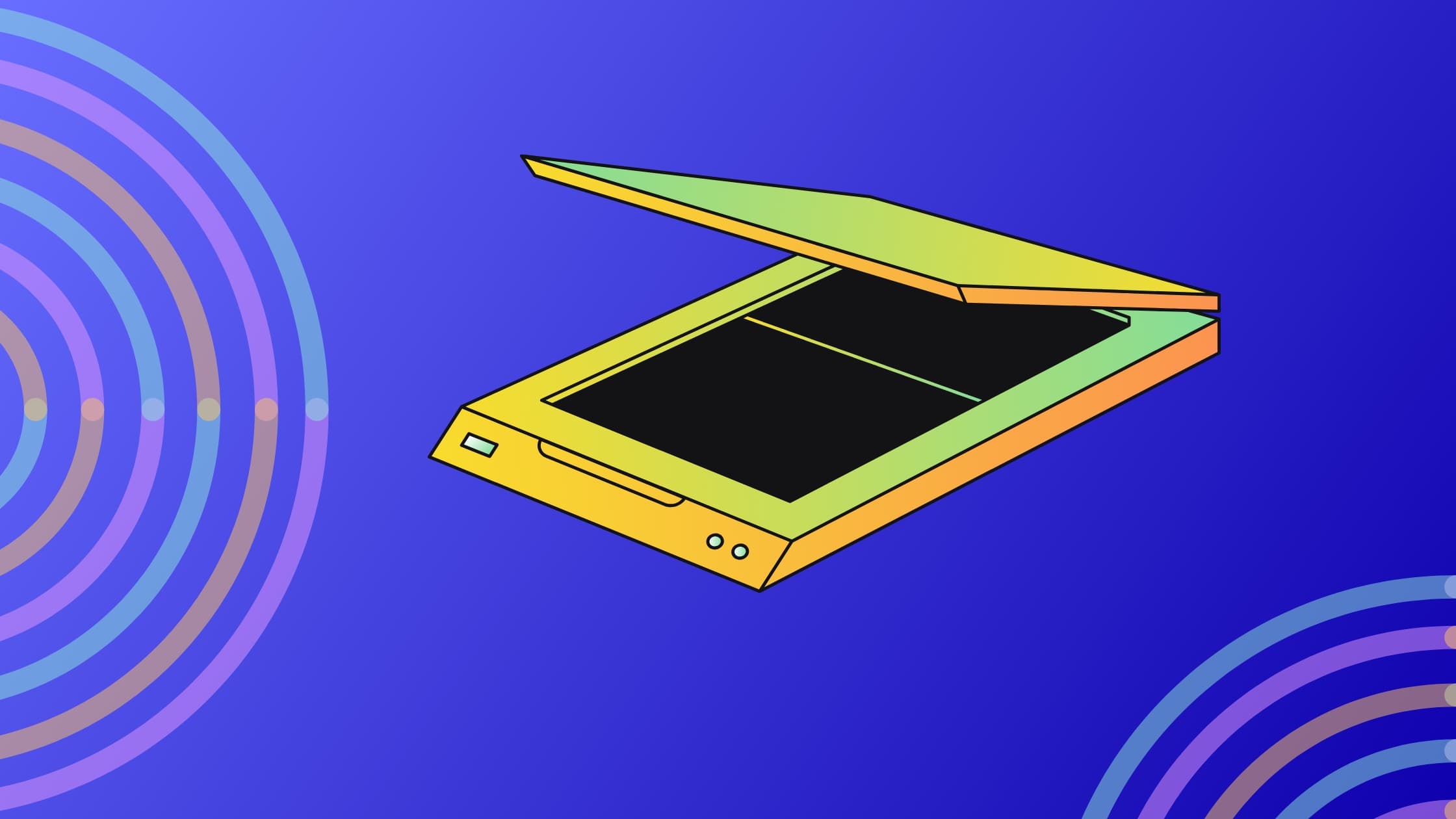Are you looking to digitize your old photo collection? Walgreens and CVS offer photo scanning services that promise to make the process fast and easy. But are these services really the best option for you?
In this article, we’ll explore the risks of using Walgreens and CVS photo scanning services and why you should use AutoCropper instead.
Walgreens Photo Scanning
Walgreens offers a photo scanning service that allows you to bring in your old photos and have them scanned and digitized. While this service may seem convenient, there are several risks you should be aware of.
Firstly, Walgreens outsources the photo scanning process to a third-party company. This means that you have no control over who is handling your precious photos. You don't know how they are handling them or where they are being stored. This lack of control puts your photos at risk of damage, loss, or even theft.
Secondly, Walgreens charges a fee per photo, which can quickly add up if you have a large collection of photos to digitize. You may end up spending hundreds or even thousands of dollars on this service.
Finally, Walgreens only provides a basic scan of your photos. You won't get the benefit of high-quality scans that you can achieve with a good scanner at home.
CVS Photo Scanning
CVS also offers a photo scanning service that promises to make digitizing your old photos fast and easy. However, like Walgreens, there are risks involved.
Firstly, like Walgreens, CVS outsources the scanning process to a third-party company. This means that you have no control over who is handling your photos, putting them at risk of damage, loss, or theft.
Secondly, CVS charges a fee per photo, which can quickly add up if you have a large collection of photos to scan. You may end up spending a significant amount of money on this service.
Finally, CVS only provides a basic scan of your photos, meaning that you won't get the benefit of high-quality scans that you can achieve with a good scanner at home.
AutoCropper - The Better Option
If you're looking to digitize your old photo collection, you're probably better off doing it yourself. Not only will you have more control over the process, but you'll also save money in the long run.
AutoCropper is a web application that makes scanning multiple photos fast and easy. With AutoCropper, you can upload multiple scans at once, each scan having multiple uncropped photos. AutoCropper will instantly detect and export the individual photos to separate files. This means that you can scan and crop hundreds of photos in just minutes.
AutoCropper uses advanced algorithms to detect the individual photos in your scans, ensuring that each photo is cropped perfectly. This saves you the time and hassle of manually cropping each image, making the digitization process fast and efficient.
Using AutoCropper is simple. Just upload your scans, and the software will do the rest. You don't need any technical skills or experience to use AutoCropper, making it the perfect option for anyone looking to digitize their old photo collection.
Conclusion
While Walgreens and CVS offer photo scanning services, they come with several risks that make them less than ideal for digitizing your old photo collection. Instead, you should consider using AutoCropper to scan and crop your photos yourself. Not only is it fast and efficient, but it also gives you complete control over the process. With AutoCropper, you can be confident that your photos are safe and secure, while also being scanned and cropped to perfection.