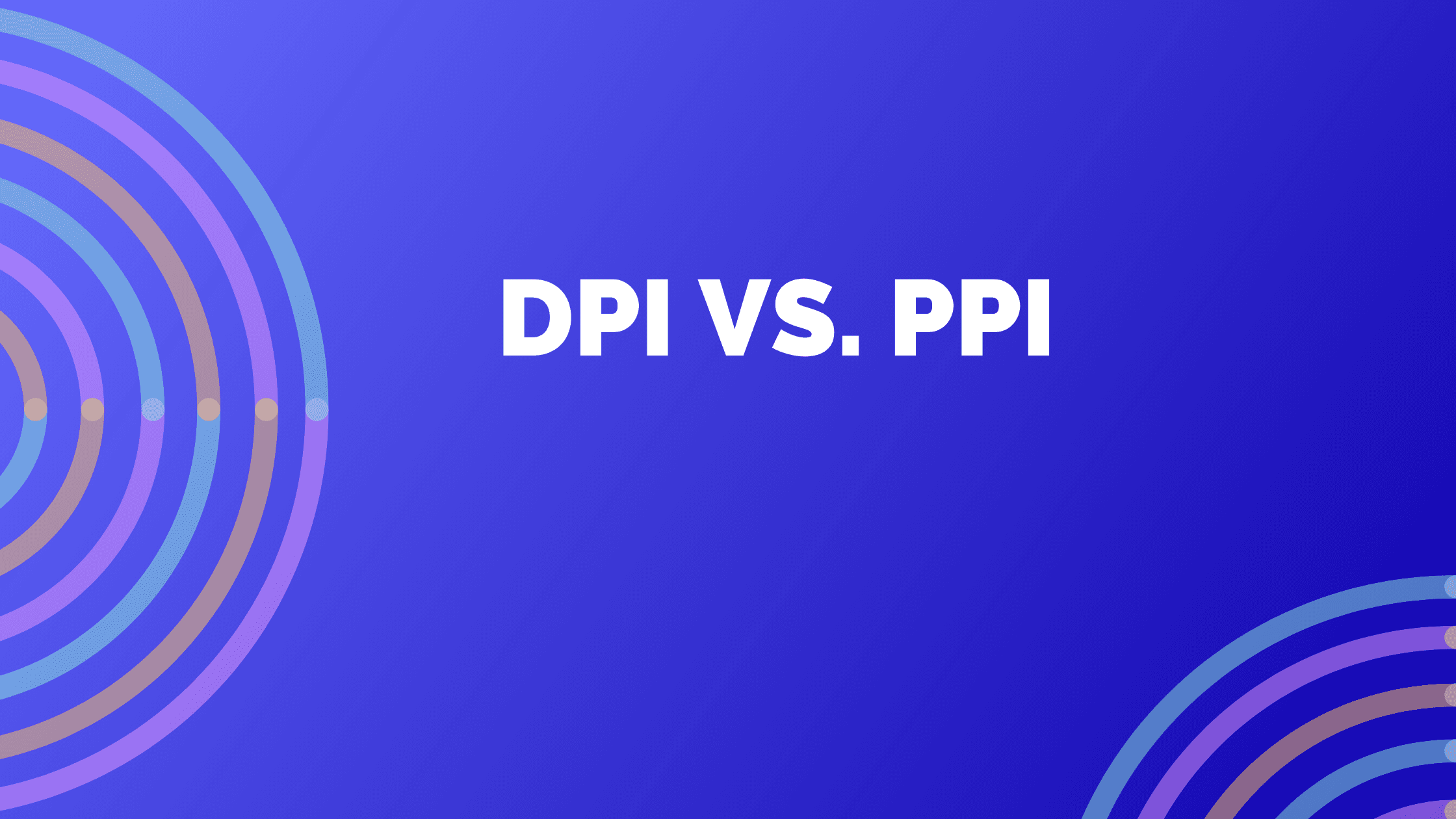DPI vs PPI - A Simple Explanation
The DPI (dots per inch) of an image is merely metadata embedded in the image header. Changing an image's DPI value doesn't affect the actual quality or resolution of the image file itself.
DPI is primarily used by output devices like printers to determine how your image should be presented on physical media. When a printing shop requests a photo with 300 DPI instead of 72 DPI, they're asking the printer to output more dots per inch, resulting in a sharper printed image.
You can change an image's DPI by using programs like MS Paint, Adobe Photoshop, or Illustrator, though dedicated online tools make this process much simpler.
This concept applies to JPG, PNG, TIF, BMP, and ICO file formats.
Worth noting: DPI is sometimes called PPI (Pixels Per Inch) in digital contexts since monitors produce pixels while printers produce dots. However, this terminology just adds confusion because the DPI/PPI value is only practically relevant outside the digital world.